With this in mind, here's a post examining the various strategies of using a few suggested tools.
Tactics & Tools
Instant Messaging/Chat
One of the first things you miss transitioning to remote is all those impromptu interactions you have when you share a physical space. Those questions, comments, and nonverbal exchanges help build relationships with your coworkers. Chat tools (individual or group) are a great way to allow for those interactions in digital space while keeping them out of other spaces such as email and project management tools. There's nothing worse than training your team to ignore internal emails in general because they're often filled with social content. That's how important communications get missed.
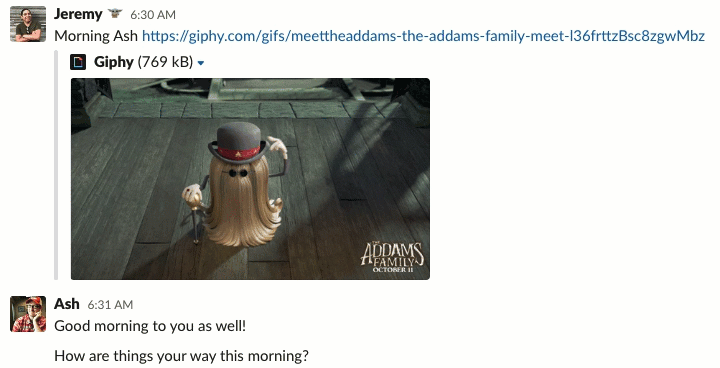
Why Helpful: Quick interactions help fill those gaps between distributed teams to keep work moving forward, offer support, and interject a more personal feel into digital communications.
A Few Tools: Slack, Microsoft Teams, Flock
Screenshots
Screenshots are an easy way to visually show something in a quick, effective way. At it's most basic, a screenshot is a static image of something on your machine. However, by adding a few additional elements, it can become a powerful way to communicate. Little additions such as an arrow to highlight something on a webpage or numbers to show a sequence of actions to work through a process can help clarify what needs to be done. Consider the following comparison.
To access the NTEN course, you will first need to login, then go to the Education tab in the navigation, select the Learning Dashboard item. From there, look for the button under "Access Your Courses."
VS.
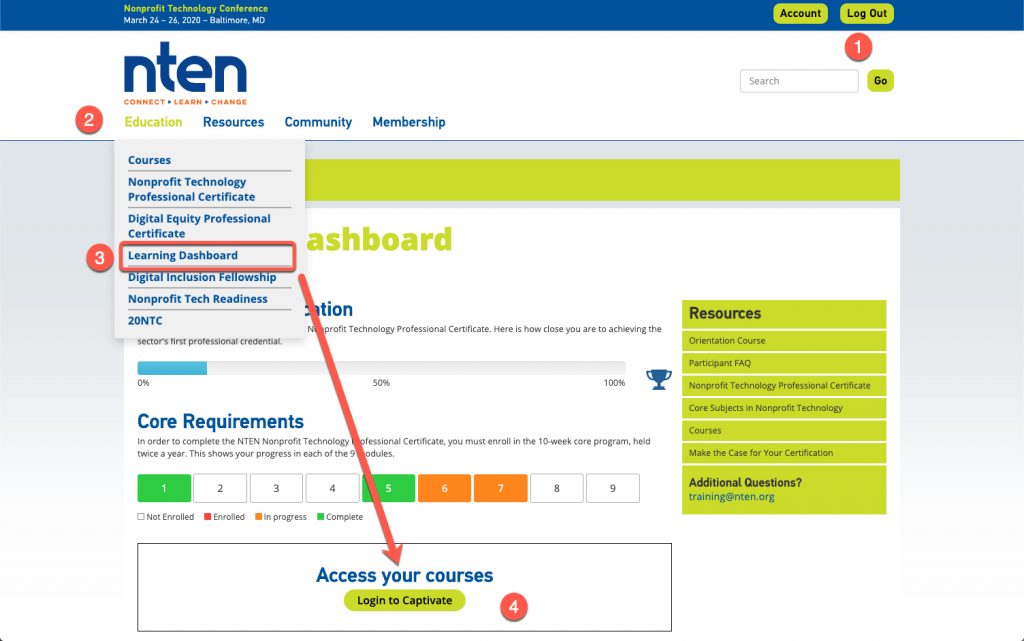
Why Helpful: As more of your communication passes via digital channels, it's helpful to take a few minutes to ensure communications are complete. The time spent up front dramatically reduces the back and forth needed later to answer questions.
A Few Tools: Most machines have a basic free option already, Snagit, Lightshot
Screencasting
Screencasts are short videos of either just your screen or a combination of screen and webcam. As with most tools, the options range from very simple to complex, with a heavy focus on production efforts around editing and effects. If you're new to this, cut yourself some slack and don't try to get overly fancy. Any attempts made to communicate in better and more effective ways will be appreciated even if the finished product lacks an original soundtrack and Hollywood effects.
Why Helpful: Greater clarification if what you are trying to say or show moves between tabs, applications, or is more complex then what can be captured in a static image. The added bonus of being able to speak over the video adds that human element much of your digital communications may otherwise be missing. The combination of saying and showing also allows you to convey a lot of information quickly.
A Few Tools: Loom (App and Browser), Snagit (App), Screencastify (Browser)
Match The Message To The Channel
With a sudden increase in your reliance on digital tools to communicate across your team (including a few tools new to the mix), the importance of sharing the right message on the right channel will be critical.
Why Helpful: There are some general rules about what is a good fit for an email, instant message, group chat, etc. but what matters most is that your team is on the same page. Take the time to openly discuss what the expectations are and then hold each other to those agreed-upon terms. Action items sent through chat? Ask them to move it over to your project management tool.
Virtual Check-Ins (1:1)
Many of the same tools you might use for larger groups in a virtual meeting will also work for one-on-one calls. One thing that can be helpful though is recognizing that if your 1:1 video calls can happen in the same tool where your other direct communications occur, it can help it feel more integrated, rather then "another barrier" to making something a face-to-face call vs. a long chat message or email.
At NTEN, we do our meetings in Google Hangouts Meet. It's automatically integrated with our calendars, which we use to remember we need to be in a meeting in the first place. But for 1:1 calls, we mainly use Slack video calls because we're already in that tool, having the direct message conversation that preceded the need to jump into a full-on conversation.
Why Helpful: Taking time to ensure there are some face-to-face interactions will help keep your human connections alive. When folks share a physical space, it is nothing to stop by and ask a coworker a quick question rather than send a message. For virtual coworkers, it's an easy trap to keep everything in messages and skip the video. In the end, the extra time it takes to jump into a video call is often made up for by eliminating the back and forth needed to answer follow-up questions that stem from a lengthy text-based conversation.
A Few Tools: Google Hangouts Meet, Microsoft Teams, Skype, Slack, Zoom
Password Sharing/Management
Granted, managing passwords in a secure way is something you should be considering no matter where you work. However, during this particular period of adjustment, having a solution in place that allows you to share passwords across teams, between select individuals, etc. will be particularly helpful. You don't want to be stuck without passwords when you cover various tasks that you might not normally do as coworkers adjust their schedules to take time off due to illness or to support others.
Why Helpful: Because time is vital to moving things forward, especially if you are working asynchronously. Not being able to log in somewhere because someone else changed the password, or you never had it in the first place, can bring project work to a grinding halt.
A Few Tools: LastPass, 1Password Teams (ios), TeamPassword
Project Management
This is perhaps the area I see the most potential risk for teams making a sudden and possibly short-term shift to remote teams during this time. The reality is if a significant shift to a remote and distributed team is only expected to be temporary (4–6 weeks), then I wouldn't throw a new tool into the mix. It will only add confusion and frustration for your users during a time that will already be testing their limits. Instead, focus on how you can adapt and evolve the tools folks are already familiar with to be used robustly.
If it looks like your team really does need a new way to stay coordinated across tasks, then I suggest investing time into identifying what a project management tool could do for you.
Why Helpful: In general, the effective use of a project management tool can be a great way to improve transparency, accountability, and clarity as individuals and teams work through projects big and small.
A Few Tools: Casual PM, Asana, Monday, Trello, Basecamp
New Tool Adoption
Transitioning folks into new tools and ways of doing things isn't always easy, even under the best of conditions. When that change happens under forced and unexpected circumstances, it can be challenging. There are a couple things you can do to help yourself and the broader team make these adjustments more successfully. As you have likely seen, there is no shortage of tools out there, but just throwing tools at people rarely makes them feel more comfortable.
Dedicate time to understand how exactly a new tool works, ideally before selecting it. But when that isn't an option, just pick one and go. Reinforce that learning how to use a new tool effectively is not time wasted. It's a sort of mini-capacity building activity that will allow folks time to get up to speed quickly.
Agree on how you will use a new tool as a team. Most tools can do a lot more than you will ever need. Especially if it is a new tool or a shift in how your team has been working. Giving folks permission to only need to understand how to do a few specific things now as a first step can free them up from feeling anxious about not knowing how to make every feature in the new tool work.
If you have colleagues who are particularly comfortable learning new tech, put them in a sort of MVP role. They can jump in, figure out what is most useful for how your team needs to use the tool, and then share the distilled version to everyone else.
Self-Care
Work Space
Short-Term
No one needs to tell you things are different during this time. Rushing out to buy new office furniture for what is an unknown amount of time or when many of us are feeling financial strains may not be realistic. However, if you are physically uncomfortable, you will not be able to do the vital work your community needs, either. Look for simple solutions using what's already around you. Use that $10 cushion from the couch to turn a hard wooden chair into something more comfortable. A dog food bin can double as a part-time standing desk on top of your kitchen table. A cheap TV tray gives you a working surface while sitting on the couch. These are all things I've done, by the way. Allow yourself to get creative.
Long-Term
If what you are looking at is a more long-term shift, then you will want to look at more sustainable solutions. This doesn't have to mean moving to a new house so you can have an extra room to dedicate to an office. But you will want to think about a desk, second monitor, and small things that help you be at your best. You'll also need to think about ways you can separate your work sphere from your personal sphere when they physically overlap. For me, I roll a small standing desk into a closet and physically shut the door on work.
Schedule
Short-Term
There's no need to pretend your work schedule is the same as usual, it's just in your home now. The sooner you accept this and start identifying ways to still get work done while attending to the other essential needs in your life, the less stressful your new situation will feel. Maybe you work for a few hours before everyone else wakes up. Maybe lunches and breaks take longer as you are now also preparing meals for kids, or caring for others who are ill. Allow yourself the flexibility that is needed, and be sure to recognize and support these needs for others on your team.
This heightened overlap of spheres may bring each of us into the personal lives of our coworkers, and it might not be something that comes easily for everyone. Empathy for yourself and others is more important than ever.
Long-Term
On a long-term basis, you will need to find a routine that works for both you and your organization. Specifically, what that looks like will depend on the particular context of those two elements unique to each situation. All those tips of dress for work, get up and move (often), and deliberately seek connection all still apply. They just need to be implemented more systematically.
Boundaries & Expectations
Short-Term
When you make a sudden shift to working from home, it's clear that whomever you share your living space with has to also adjust to spending more time with you. Be it partners, kids, extended family members, or pets, this is likely new and challenging for everyone.
Setting clear boundaries can help everyone understand how to be supportive of each other and still interact to get needs met. Simple things like, "When the door is closed, it means I am on a call. When it is open, I can chat." Or what your schedule is for the day. "I have a call for the next hour, but then after that am doing project work, so I can swap locations so you can do your call in the quiet space." Don't bother explaining to the pets. They're more than okay with the change.
Long-Term
Longer-term, this becomes easier as it actually becomes more of a norm than something unusual. However, helping friends and family understand the difference between "I am freelance and am totally able to drop everything in the middle of the day vs. I am remote and still work a set schedule," can be helpful.
Managing Remotely
Short-Term
There are three elements that I think can be helpful for folks suddenly managing others remotely to focus on: Support, Connection, and Communication.
Support in terms of making sure folks have what they need (devices, new tools, or increased flexibility) to continue being successful at their job. This doesn't have to mean buying everyone a new computer, but you may need to invest in licenses for some new software or smaller things like that.
Connection in terms of being deliberately about giving time and attention to individuals. How many times a day would you usually have a quick in-person interaction in the office? I am not saying jump on a video chat just to make passing eye contact five times a day. But do take the time to make sure they are getting the right amount of human connection they need.
Communication in terms that folks want to know what is expected of them and what things are changing. Leaving space for conversation to flow both ways helps you understand your team's changing needs.
Long-Term
If you're making a permanent shift, there is a wide range of tips and strategies you can use to effectively manage remote and distributed teams. These often require larger-scale changes in policy, organization culture, and other elements than this post can cover.
Open Office Hours
Looking for an opportunity to share a few of your own tips and tools or ask specific questions? Join us at one of our upcoming open office hours to keep the conversation going. Drop by for the whole time or just a few minutes to get your questions answered.
Ash Shepherd
he/him
Chief Program Officer, NTEN
I got my first job in the nonprofit sector when I was 18. It was at a group home that served girls between 12 and 18. Very soon after starting, I began to grasp for the first time what a former high school teacher meant when he said, "If you want to help people, you need to be willing to work with people that need help." While it was extremely challenging at times, this work led to a deeper sense of empathy and imagining what an end result can look like for others if you genuinely put in the effort to support their success. I fell in love with doing work that truly mattered and have been in the nonprofit sector since.In the end, I spent a decade working in social services in various settings, from schools and wilderness therapy programs to community and residential programs. Eventually, my interest in technology and how it could amplify nonprofit missions brought me to make a career shift. I spent several years working at nonprofits that consulted with other nonprofits in digital engagement, CRMs, and overall project management. I eventually found my way back into programs development when I joined the staff at NTEN.Along the way, I earned a B.S. from the University of Montana in Resource Management and a Master's in Environment and Development from the University of KwaZulu-Natal in South Africa. It took a while to figure out the throughline of my education and professional experience, but I eventually realized I love the intersections where people and other things come together (the environment, other humans, with technology).My role at NTEN allows me to continue doing work that connects with people and organizations across the full spectrum of the nonprofit sector. My project-driven brain couldn't find a better way to continue learning from amazing people creating exciting new ways to improve our communities every day.Outside of work, I enjoy taking a break from technology and exploring the outdoors, searching for an open stretch of trail and precious moments of solitude.